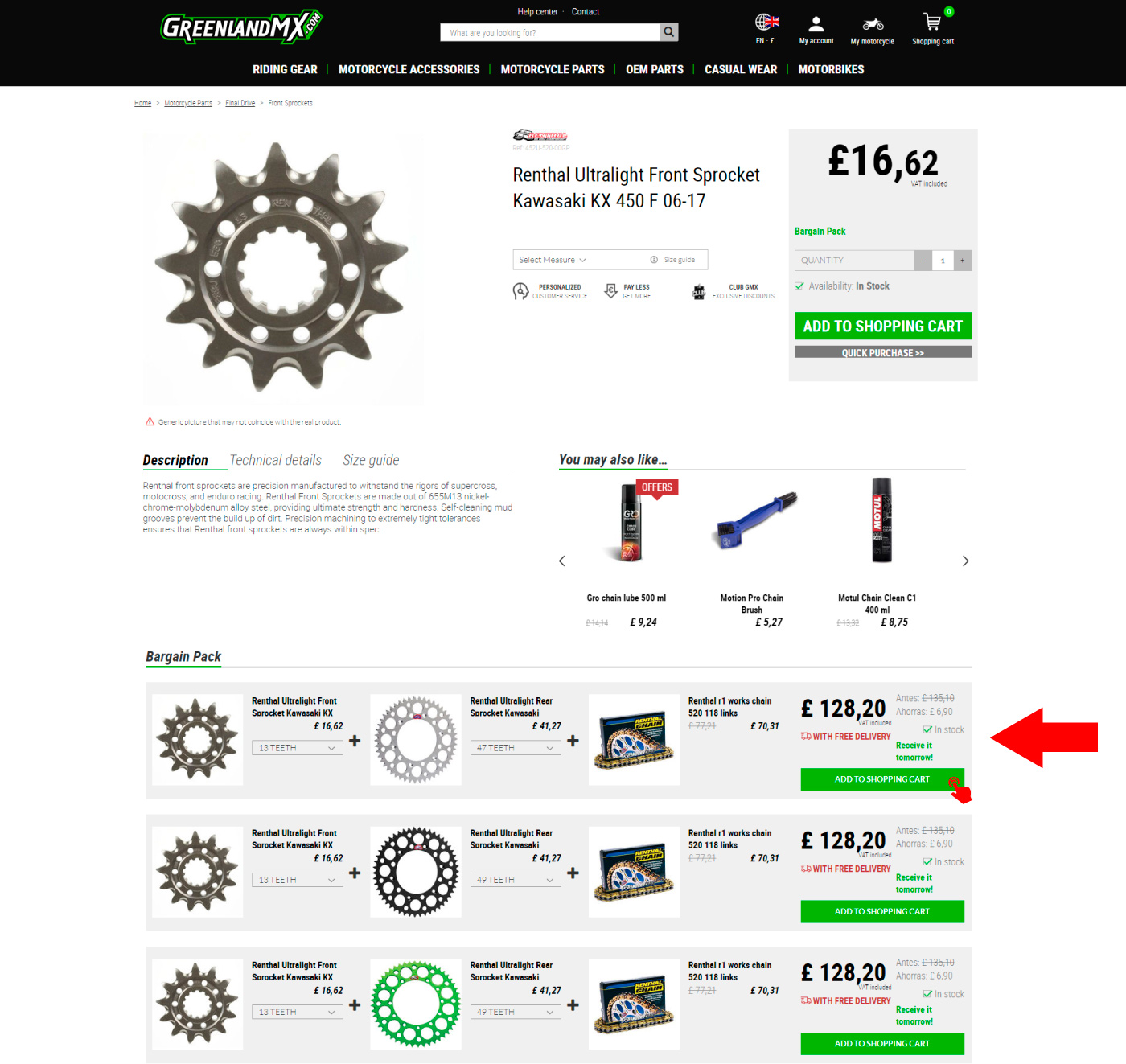How to buy at GreenlandMX
How to find your products?
To find the products needed can be done it in two different ways:
1.- Browsing the categories of the main menu, whereby the different subcategories will be displayed.
Once you have accessed the category or subcategory desired, you can use the filters available to fine-tune your search.

In the case of specific products for the motorcycle, a very useful filter is available which allows you to enter the brand, type, model and year of the motorcycle and view only the products compatible with the motorcycle selected.
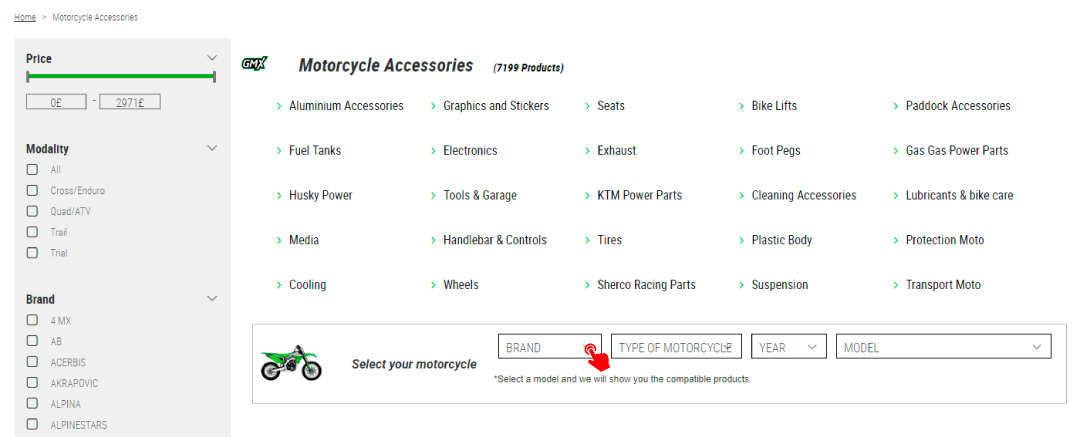
Do not forget that, when signing up for our website, you are given the option to configure in your user account a garage with 3 motorcycles that will allow you to browse our website by selecting at any time the motorcycle of your garage for which you want to find compatible products.
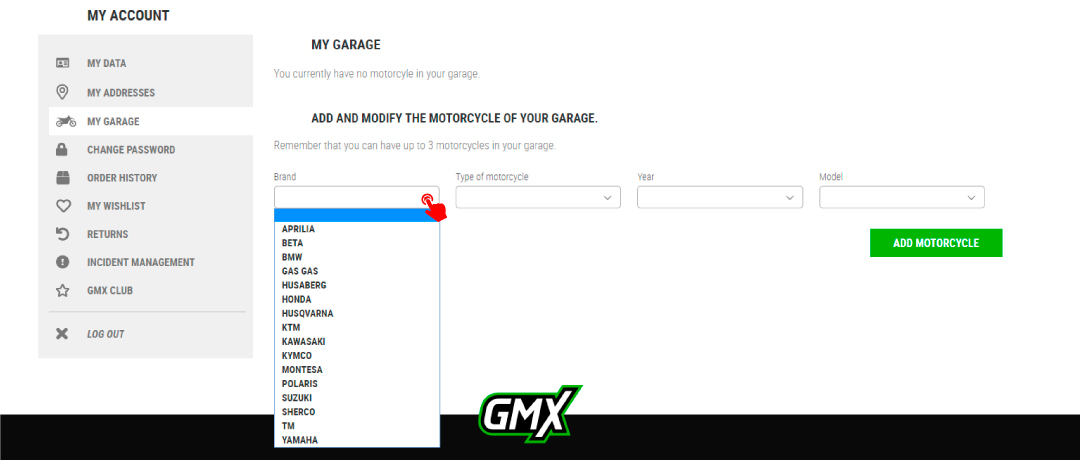
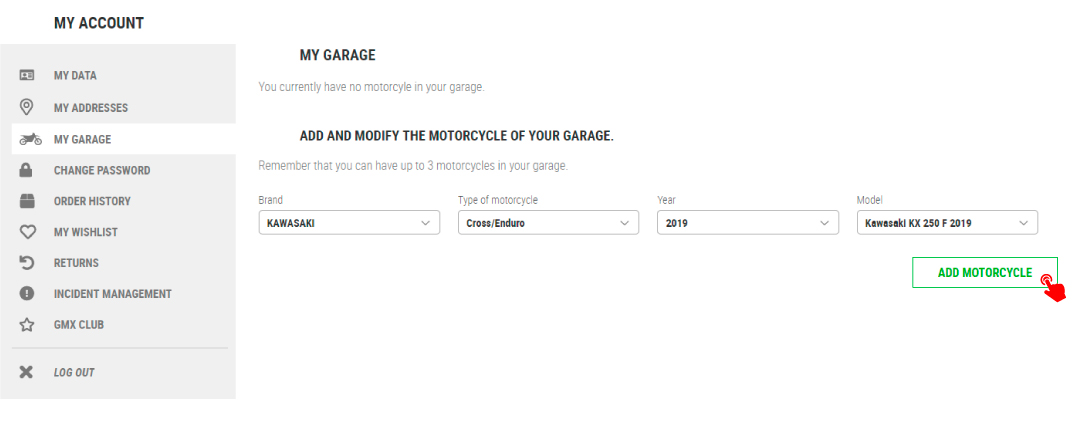
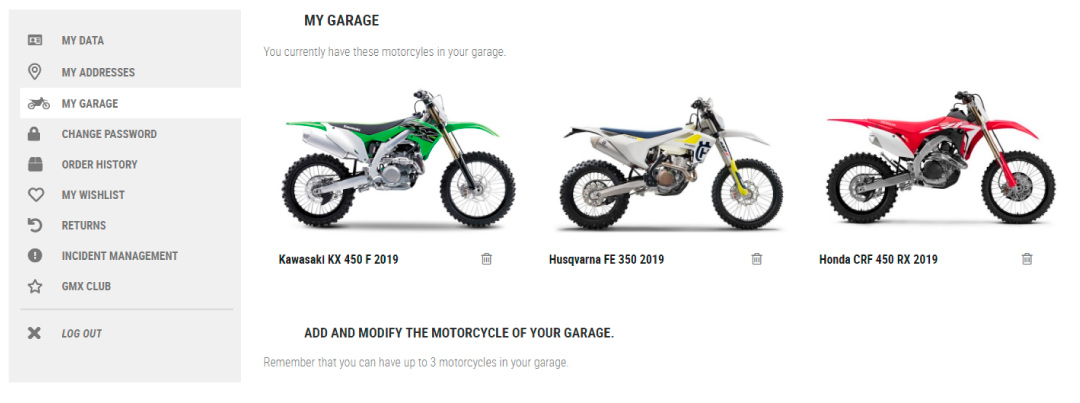
2.- Using our powerful search engine located at the top as a magnifying glass icon.
This search engine allows you to fine-tune your search according to the text you enter with a number of products being displayed while writing to facilitate your search.
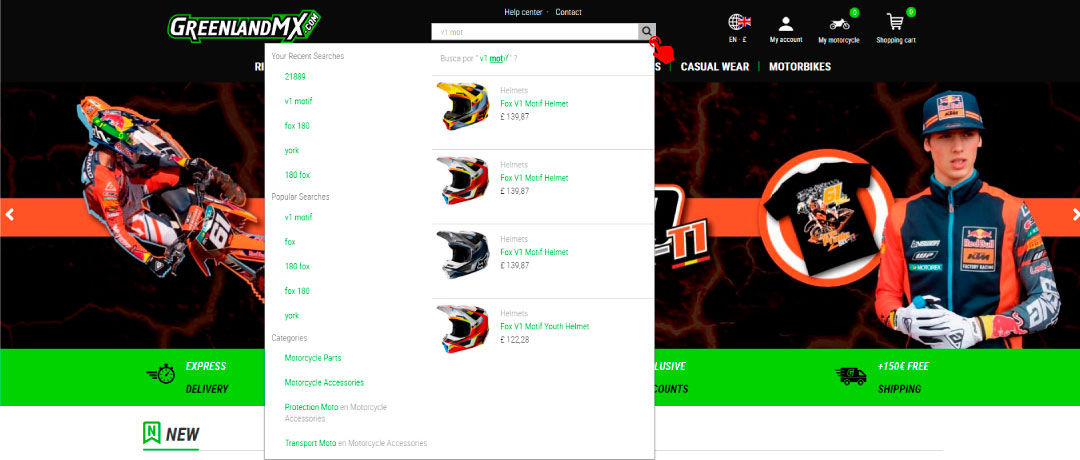
How do I add products to the cart?
To add products to the cart, just click on the green button "Add to cart" in the description of any product.
In case of products with different sizes or measures, do not forget to first select the size or measure required.
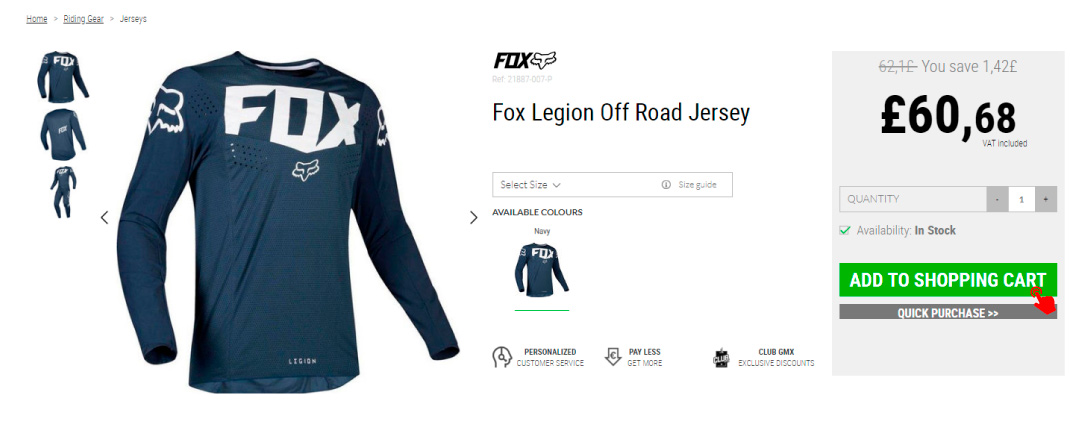
Once you have selected a product, the contents of your cart will be displayed in the upper right-hand corner from where you can view, delete or add units of the selected products. This summary is displayed every time you click on the green "My cart" button.
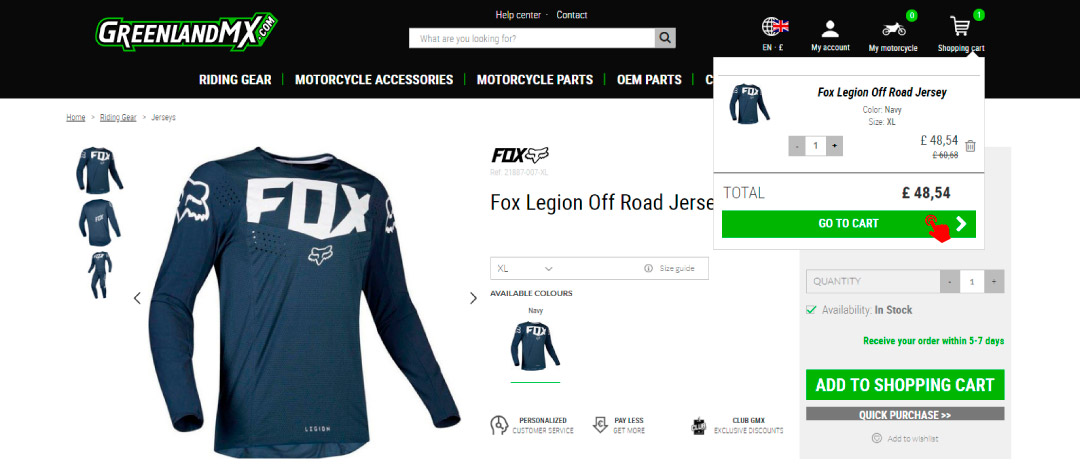
Is there a possibility of a "quick buy option"?
Of course. The new GreenlandMX website offers a quick buy option with which you can purchase with just a few clicks.
The first thing you need to do is to login to your customer account. Once logged in, you will see that when selecting a product, a new button will be displayed, such as the one shown in this picture.
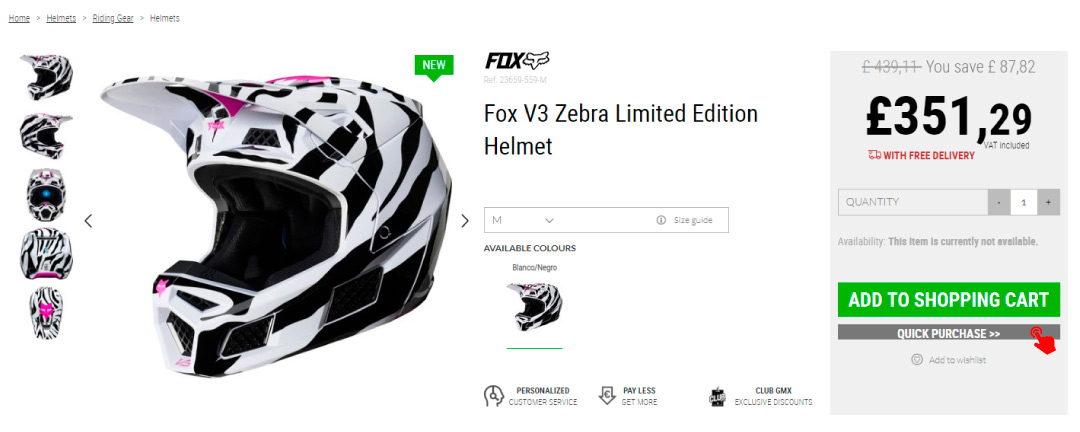
By selecting this option, you can make the payment quickly and easily with just a few clicks. No need to complete again payment forms, delivery address, etc.
Always taking into account the data provided in your previous orders.
Can I buy later a product that is now out of stock?
Of course. If a product is temporarily not available, you can click on the "Notify me" button of the product description and a message will appear to enter your email address. Once the product is available again you will receive an email with the corresponding message and a direct link to the product so you can buy it.
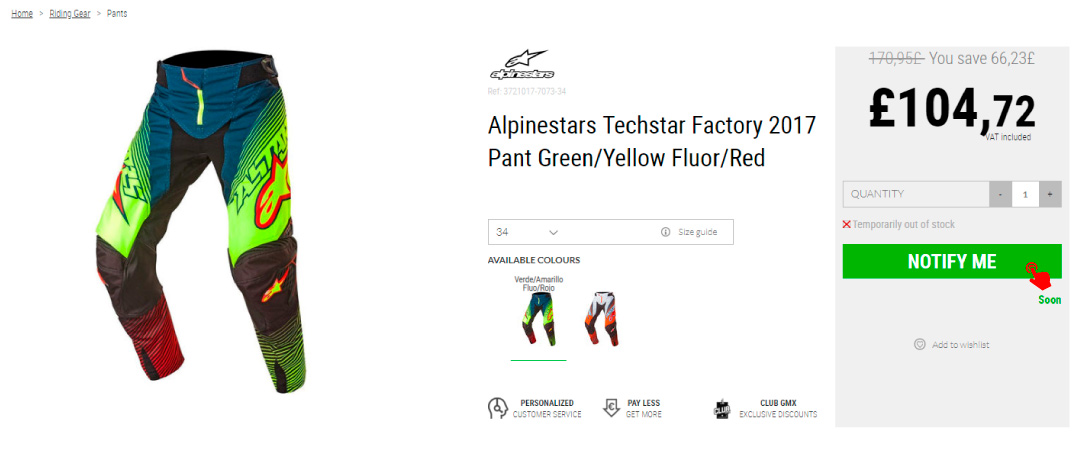
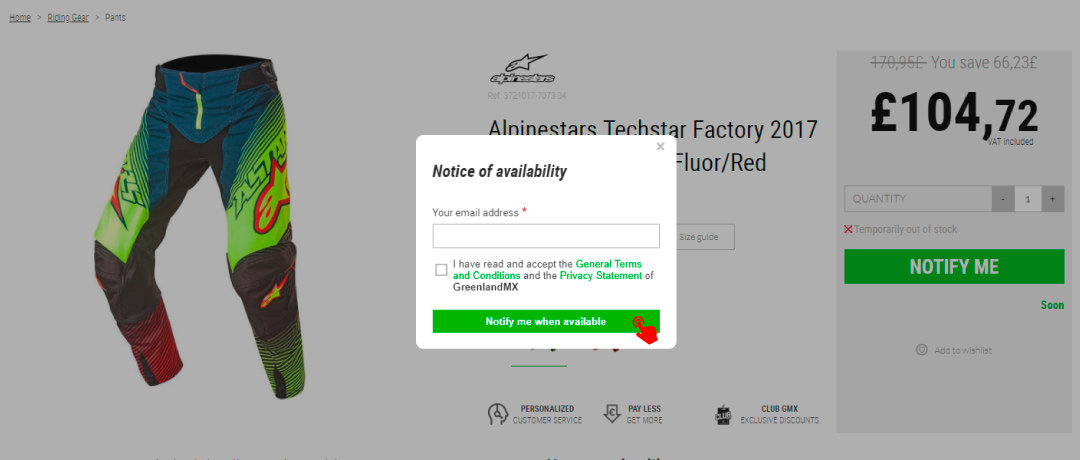
How to set up a final drive kit?
If you are thinking of setting up a transmission kit, in GreenlandMX we give you the possibility of doing it in 3 easy steps.
The first thing you have to do is to access the "front sprockets" category, using the link located in the header.
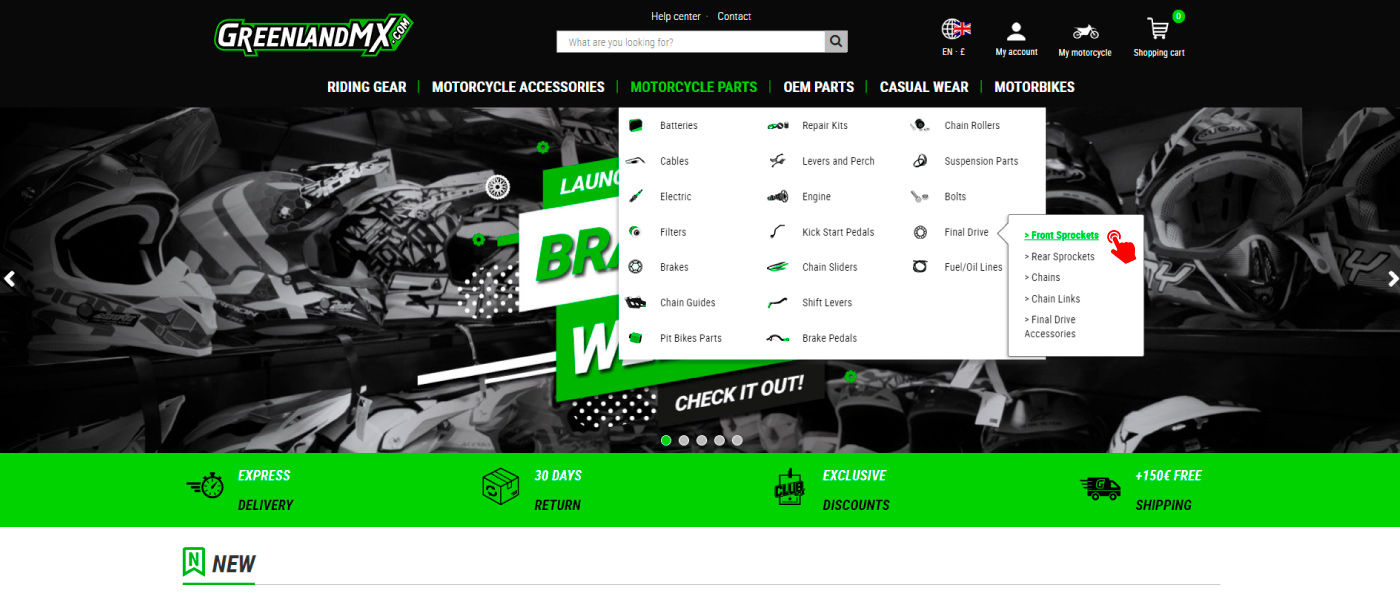
Once done, select the bike model for which you want to configure your new transmission kit.
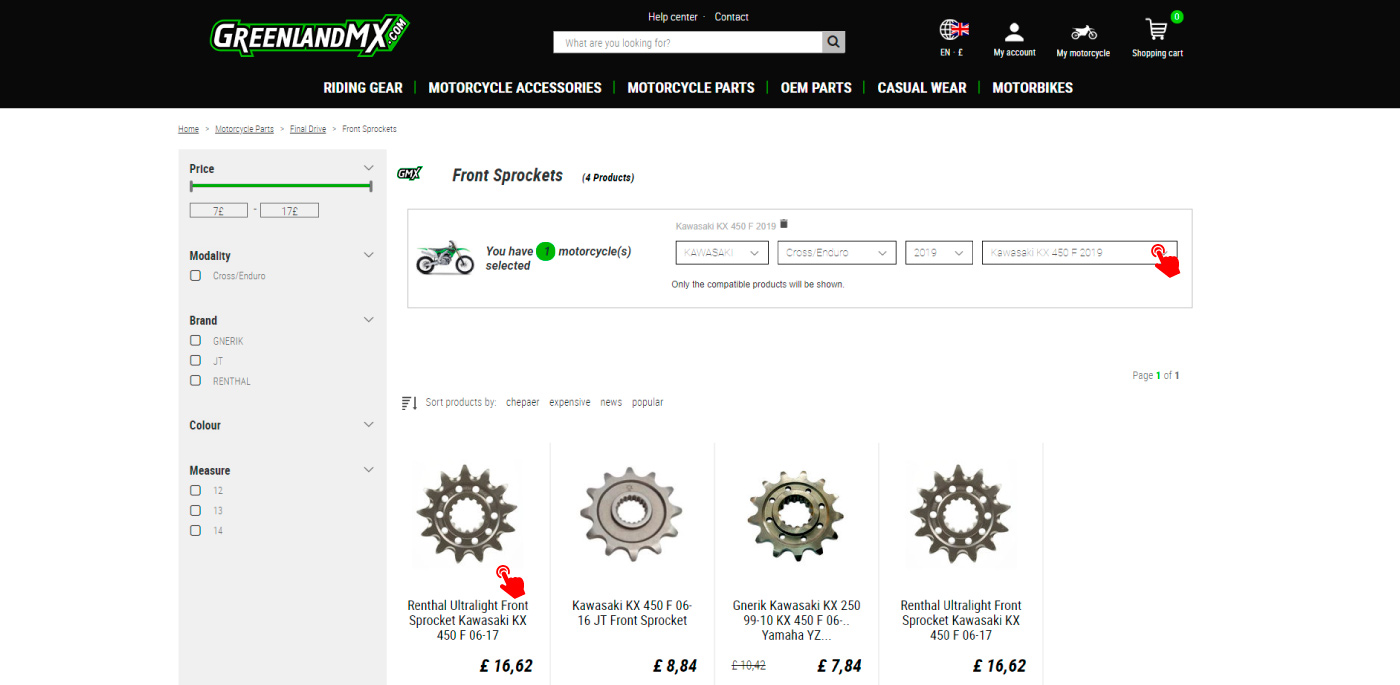
Choose the front sprocket that best suits your needs. Once you have accessed the product page, scroll the image down to discover the bargain packs we have configured for your motorcycle model, according to the front sprocket, chosen in the previous step.