How to use an online gift card?
If you have received an Online Gift Card, here you can find how to use it.
The first thing you should take into account is the amount you have at your Gift Card. If you already know it, you can start your purchase normally, but in case you don't know or don't remember how much you have left, you can always check it here by entering the 16 digits of your Gift Card.
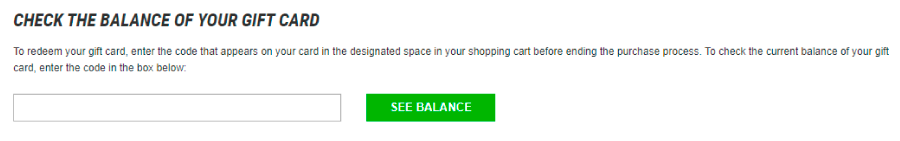
Redeem your Online Gift Card is very easy. After you have added all the products you want to your cart, you should continue the purchase process as normal, and on the Payment Methods screen enter the 16-digit code of your Online Gift Card in the field you will find in the last option.
As soon as you click on Redeem, you will see the amount discounted in the purchase summary you will find on the right side of you screen.
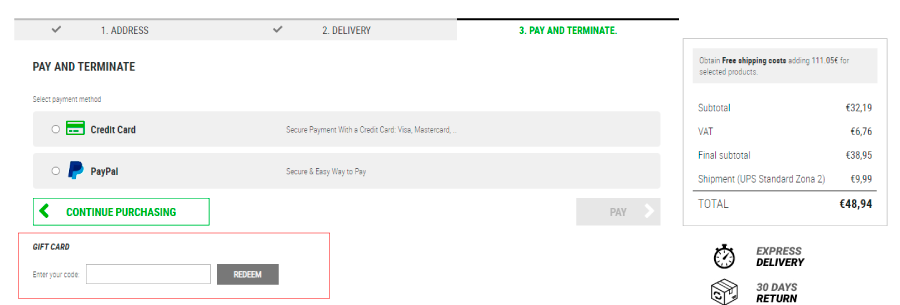
If the balance of your Online Gift Card does not cover the total amount of the purchase, you can pay the difference without any problem using your own debit or credit card, or your Paypal account. Simply select the method you prefer and continue with the payment as normal. Remember to have everything near to you when you start your purchase.
With the GreenlandMX Online Gift Card you can purchase any product from our catalog *, at any time, and without expiration date. That’s flexible!
If you have any question using your Online Gift Card, you cannot find your code, or you experience a problem during the purchase, do not hesitate to contact our Customer Service.
* An Online Gift Card cannot be purchased using another Gift Card.
** Please note that Gift Cards are not transferable, refundable or exchangeable for the amount of the check in cash.
